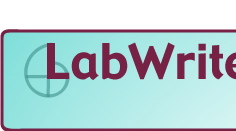

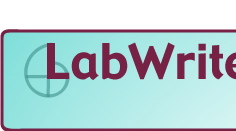 |
|
|
|
|
||||
 |
|
|||||||
|
|
|
|||||||
|
|
|
|
||||||
|
|
|
|
|
|
|
|
|
|
SelfGuide | ||||||||
 |
SECTION TWO : ResultsMaking sense of your data for yourself and othersStep 1: If you haven't already done so, put your lab data in visual form by creating appropriate tables, graphs, and other figures. Representing your data in a visual format will allow you to identify trends and relationships among variables more easily. MORE HELP for Step 1 of Results Step 2: Once you have generated visual representations of your data, decide the order in which your tables, graphs, or other figures should be presented in the Results section. MORE HELP for Step 2 of Results Step 3: Review all the data from your experiment. In a sentence or two, summarize the main finding of this lab. This is the opening sentence(s) of the Results section. MORE HELP for Step 3 of Results Step 4: In separate paragraphs, summarize the finding in each of your visuals--tables, graphs, or other figures. First state the overall relationship or interaction among variables that each visual represents. Then include any specific details from the visual that are important for understanding the results. Refer to your tables, graphs, or other figures as figure or table 1, 2, 3, etc. MORE HELP for Step 4 of Results Step 5: Complete the Results by
placing all the elements you've written in the proper order: (1) the sentence
summarizing the overall data for the lab; (2) the paragraphs of word descriptions
for each visual arranged in the order the visuals are presented. MORE
HELP for Step 5 of Results
|
|||
 |
© Copyright
NC State University 2004 Site design by Rosa Wallace Rev. RW 5/16/05 |